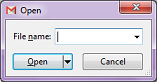Unity completions for Sublime Text

This might be a technical post, about Sublime Text. Or it could be a community post, about Unity editors. I don’t know yet. In any case it’s about Unity Completions, my first package for ST. Unity Completions does one thing: It allows me to develop for Unity using ST. I know ST’s got its quirks, but it’s homey. And I eventually fell for its simultaneous editing – it’s stupendous! I’ve been using it quite contently for a long while. But the lack of Unity auto-completions, though, was dissatisfying. I couldn’t let it slide. What Was I searched the forums for solutions. There was no … Continue reading